How To Record Bass
The bigger, badder sibling to the electric guitar, the bass guitar provides the glue that holds a track together. A solid bass sound ties the rhythm section together, and there’s nothing better than having bass and drums sitting in the pocket, locked in the groove, and driving the mix.
The techniques used in electric guitar recording can generally be applied to capturing electric bass (read our tips on recording electric guitar here). But, as you’ll discover in this piece, there are some techniques specific to bass recording that will help you capture the full-sounding tone that your bass (and bassist) deserves.
While you’re recording bass, it’s worth keeping in mind a basic physical principle: sound gets less directional at lower frequencies, which is why you can feel the bass strongly on all sides of a subwoofer or bass amplifier. As a result, unlike with guitar, bass is always recorded and processed in mono, because capturing bass in stereo has limited sonic benefits and can actually lead to mixing headaches caused by unpredictable phasing issues. Long story short, don’t worry if your session only has one layer of bass.
Recording bass straight into your audio interface
The easiest way to record a bass guitar is to plug it into an instrument input on your audio interface. This method is sometimes called Direct Injection (DI for short), and for genres such as pop, blues, and rock, it is extremely effective. Every Scarlett interface audio interface has instrument inputs which present a very high impedance (Hi-Z) to your instrument, which ensures your fullest tone is captured. By recording bass direct into the interface, you can apply amp modelling and effects of choice in your DAW, and tweak your sound exactly the way you want to hear it. Just make sure you press the ‘Inst’ button to switch on the Hi-Z circuitry before you hit record!
Recording a bass amplifier with a microphone
If you want to give your bass recordings some colour, and capture some of the growling, overdriven nuances, you can mic up your amplifier. Consider your mic choice and placement when recording your bass amp: it goes without saying that you need a mic with a good bass response. Most directional mics are affected by the proximity effect, which essentially means bass response increases the closer the mic is to the source, so bass amps are often close-miked.
Recording bass with a mic and DI simultaneously
Like electric guitar, it’s also worth recording both DI and with a microphone simultaneously, so you have options when mixing. This recording technique is favoured by many top engineers but, if layering bass, you need to be careful with phasing issues, which can suck the life out of your bass sound. To overcome phasing issues, make sure your waveforms line up perfectly in your DAW.
Another pro tip is to consider using a compressor when recording bass, to smooth out the wide dynamic differences that are intrinsic to the instrument. The Scarlett Octopre Dynamic — which can be connected to ADAT-enabled audio interfaces such as the Scarlett 18i20 — features analogue compressors on every input, making it perfect for tracking bass.