How To Record Drums
Drum recording is one of the most challenging aspects of audio engineering, and a good drum sound can transform a song, bringing dynamic excitement and a planting that heavy groove in peoples’ heads.
Microphone techniques for recording drums
here's no singular ‘correct’ way to record drums. Some engineers favour putting a microphone on every drum (multi-miking) for maximum flexibility. Some use a simple two- or three-microphone setup. The benefits of multi-microphone recording are the ability to ‘zoom in’ precisely on every element of the drum kit, but the downside is that you need lots of mics and a dedicated preamps on your audio interface to capture everything simultaneously. That said, there is no right or wrong way to record drums, and if you just have a handful of mics, or only a few mic inputs, you can get a great sound if you follow some simple principles.
The best advice, as with recording anything, is to experiment with mic positioning by moving the mics around the kit while you monitor the sound in headphones. Small changes in positioning can have a large impact on the sound, and you can balance different drums and cymbals by moving the mic closer to, or further from, each other. Experiment too with different mics. Some will have a dull and insensitive response, which might be great for loud, bright sounds like a snare drum. Others will have better bass response — perfect for capturing the boominess of the kick drum. Overhead mics positioned above the kit help you get a nice wide stereo image, but take care not to place either mic too close to a cymbal, though, as it might overwhelm the recording. Lastly, pay careful attention to avoid clipping when setting preamp levels — you can use the Gain Halos on Focusrite Scarlett interfaces to gauge when an input is getting close to clipping. It’s always a good idea to dial the preamp down a little before recording, as players often increase in playing intensity once they get into the groove.
The best mic preamps for recording drums
When recording drums, the clarity of the mic preamp is critical. To capture the cleanest sound, you need a preamp with lots of headroom and a fast transient response, to make sure your drums sound punchy and tight, not sloppy and dull. Millions of people around the world use the preamps in Focusrite Scarlett interfaces to record music of all kinds, largely because they are so versatile and ensure that what you hear in the room is captured in your recordings.
Using ADAT to increase you audio interface’s channel count
Not only do you need great-sounding preamps for a stand-out drum sound, you need a lot of them. Because once you’ve miked your kick drum, snare and hi-hat, toms, cymbals and room mics, your channel count can easily reach double digits. Eight preamps is a good starting point for drum recordings, and the Scarlett 18i20 is ideal in this regard.
It’s also great in another regard: it features an ADAT input. In case you need to record drums and other instruments simultaneously, like you would when tracking a full band, an interface with an ADAT input is extremely useful. ADAT connectivity provides up to eight channels (at 48kHz) of expansion via an external device, connected via an optical cable. Using ADAT, you can increase your input count so you can capture even the most extreme drum setup, or a generous drum kit setup plus the other bandmates. The Scarlett OctoPre or Scarlett OctoPre Dynamic are perfect partners to the Scarlett 18i20 interface (or indeed any device with an ADAT input), as they provide eight Scarlett preamps in a 1U rack. The ‘Dynamic’ version also features compression on every channel.
How to set up a monitor mix for your drummer
When recording drums, your drummer will inevitably want a custom monitor mix, which is likely to be different to the mix supplied to the engineer. With Focusrite Control software, you can easily set up a custom monitor mix for the drummer, and route it to the headphones output. Coupled with low-latency monitoring, this makes your Focusrite interface perfect for recording drums.
Follow this advice, and you’ll be in a great position to record great-sounding drums. And be safe in the knowledge that every Focusrite Scarlett interface will enable you to get professional sounding results, whatever you’re recording.