How to Record Vocals
A beautifully clean, clear, high-quality vocal can add much to any track. But how do you go about, achieving the perfect take? Read our how-to guide to help you get a great recording.
Hearing what you’re singing
If you can’t clearly hear your vocals, getting the take you want will be almost impossible. Use good closed-back headphones to minimise the noise of the room and allow you to hear just your voice. It’s also important to use an interface that offers high-quality headphone outputs with plenty of gain to enable you to hear your voice clearly and without distortion.
How loud is loud?
When you’re recording, setting the gain level on your interface is important: you can easily set it too high, which will cause clipping – an effect that ‘clips’ the top of your vocal waveform and crushes the sound. It can take some fiddling to get it right, but with Scarlett4th Gen 2i2 and 4i4, Auto Gain sets the levels for you. Clip Safe makes sure you never clip.
With some of the Focusrite range of interfaces, you can use the Gain Halos to guide you to the best level. These backlit gain knobs show you when the gain is set perfectly and warn you when your sound is clipping, making it easy for you to record without worry.
Setting up your room
Not everyone can have an isolation booth to record in, so make sure that the room you are using has as little noise as possible. A high-quality interface is designed to pick up every nuance of a recording, so a quiet space is essential. Use soft furnishings and curtains to minimise sound reflections, keeping your recording accurate.
Make pop not ‘pop!’
When singing words with the letters P and B, a popping sound can occur which is distracting and colours a recording. These pops are called plosives and you’ll need to make sure you minimise them, or preferably, remove them altogether. A pop shield for your microphone is essential for getting control of plosives, and they are inexpensive and efficacious. In addition, employing a good shock mount will ensure your microphone is held steady so that it doesn’t move and create unwanted noise.
Reach for the Air
It’s always good to have options and adding shine to your vocals without difficulty is a definite plus. Air is a feature found on the mic preamps of every new Scarlett and Clarett+ interface, which brings presence and polish to your recordings. It is designed to transform your sound and is a single button-push (or click) away. Air is all-analogue, so there are no latency or timing issues to worry about.
The Air button on Clarett+ interfaces emulate the classic ISA 110 mic preamp found on the famous Focusrite Studio Console, which has been behind the sound of millions of hit records. Scarlett 4th Gen Air button gives you two distinct modes, Air Presence and Air Harmonic Drive.
Fine tune your vocals with plugins
Even with perfect tone, it’s good to have a little extra help to get that polished take. There are hundreds of plugins on the market, but they are usually an additional cost to your interface. However, both Focusrite Scarlett and Clarett+ interfaces come with Hitmaker Expansion, a collection of superb studio-quality plugins. Included in the bundle areSonnox VoxDoubler, Antares ® Auto-Tune ®, and Relab LX480 Essentials.
Doubling a recorded vocal is a great way to bring contrast, drama and presence to your songs. Sonnox VoxDoubler makes it easy, with two distinct plugins that focus on widening and thickening, the most common vocal doubling techniques.
Auto-Tune can give you a natural sounding, near-real-time pitch adjustment for the best vocal takes or can be used to get lightning-fast hip-hop-inspired pitching. The LX480 Essentials provides four reverbs that are ideal for vocals, modelled on The Hit Factors NYC’s reverb unit, which has been used on countless hits.
By following the steps above and coupling that information with a good audio interface — such as those from the Focusrite range — you can plug in and concentrate on your performance.
Scarlett or Clarett+?
If you are considering a Focusrite interface and are just starting out recording, then the Scarlett range will have an interface or studio pack that is perfect for you. Scarlett are the best-selling interfaces in the world, with studio-quality sound, and come with everything you need to get started. Not only that, but they are easy to set up and use, and compatible with most major DAWs.
Clarett+ is Focusrite’s premium interface range for more advanced users and offers high headroom, low distortion, and ultra-low noise. Also, if you have a big recording session, the Clarett+ OctoPre allows you to add eight extra channels to expand your I/O easily via ADAT.