The Focusrite Guide to Releasing Music: Part 4
In previous parts of this guide, I’ve mentioned that it’s important to capture mechanical performance and mechanical royalties from your songs when they are streamed by major music services and played on radio and other broadcasts. If you’ve decided to forgo a record label for your release and want to self-release instead, the first step is to set up publishing.
Publishing your own music
You can’t capture 100% of performance and mechanical royalties — the share for the publisher and the share for the songwriter — without publishing your songs yourself.
To set up as a songwriter, you need to become affiliated with a Publishing Rights Organisation (PRO). In the US you would join either BMI or ASCAP, and in the UK songwriters usually register with PRS — for a complete list of copyright collection societies worldwide, click here. However, being the songwriter on a release will only give you 50% of the royalty share, the publishers get the other half.
If you want to register as an individual song publisher too, I recommend doing so with the same organisation that you’ve registered with as a songwriter, to keep things streamlined. It will cost you $50 to become a self-publisher at ASCAP and $150 at BMI. However, before you register with a PRO as an individual publisher, I suggest that you go to Songtrust first, because they will register you for free with the PRO of your choice.
Songtrust is a publishing administration company that collects all royalties on a song publisher's behalf, and their platform works with royalty collection societies across the globe, giving you the furthest reach to get paid for the use of your music. It costs $99 a year to have them collect on the songs that you — as a publisher — register with Songtrust.
There are very few publishing administration companies that serve independent artists publishing interests, so many artists rely on the PRO they registered with to collect and pay out royalties. In addition to Songtrust in this space, there is now UK-based Sentric Publishing, and Spain-based Unison.
I’m now a song publisher. Am I also a record label?
If you want to have the appearance of being with a record label, you could create your own record label that has a different name to your artist name. Although you often see established artists launching their own record label after they’ve become successful, other artists build record labels around themselves from the very start. For instance, the Indie imprint “Mad Decent” was started because music producer Diplo needed a label home to launch his career. His label now has dozens of new artists signed.
Having your own record label name is something to consider, and there may come a time where you want to give like-minded artists a home under your label and music publishing firm. If you decide to skip the record label name and just use your own, your music will simply display as released by your artist name on music streaming services. You can be on your new record label “in name only” — meaning you haven’t set up any legal business behind it. One other option is to establish your label as an LLC (a US-specific form of a private limited company) or your country’s equivalent, so that you can structure your profit and losses from selling and marketing your music in a more tax-efficient manner.
Using a distributor to self-release
There are three major independent distribution services that can deliver your music digitally to most streaming services (e.g., Apple Music, Spotify, Amazon Music) as well as retailers (e.g. online music stores like iTunes, Beatport and Bandcamp). The big three self-service distribution companies are Tunecore, CD Baby, and Distrokid. They are called “self-service” because you won’t need a rep from the company to handle your music. Instead, you’ll be able to upload your master audio files directly to their distribution service webpage. The major labels also operate music distribution companies — Sony Music owns The Orchard, Warner Music group has ADA, and Universal Music has InGrooves. You would have to have a pretty big fan base and established track record of success to work with those firms. Regardless, the technology is pretty much the same with both the majors and self-service companies. When you distribute your music through any kind of digital distributor, you will find an online dashboard where you upload your music files and enter in all the related metadata (information about the songs).
Selling music directly to your audience
It’s becoming more common for musicians to sell audio files directly to consumers and skip streaming entirely. Musicians who have established fan bases may feel they can do very well with sales and keep the majority of their income without giving a percentage of the sales revenues to a distributor. However, if you set up a website to sell audio files directly, you’ll still have to pay the web hosting fees.
Many musicians now have Patreon accounts. This platform allows artists to set up a monthly subscription service for their fans where they can offer regular, direct, and early access to their music. They may also offer other exclusive content like behind-the-scenes videos and limited-edition merchandise. Patreon only takes 10% of the fan subscription revenues, which is a lower rate than Bandcamp’s 15% of revenue for digital music sales.
Both Patreon and Bandcamp have a huge advantage over other music retail sites and streaming services in that if you are self-releasing, you'll be able to upload your music to their platforms and sell your release immediately. Using a digital distributor means that you are obliged to wait for them to deliver your release to music retailers and streaming services. It’s typically about a week from the time you upload your music to the distributor until your music appears for fans on streaming and retail sites.
Distribution as well as direct sales
Using Patreon and Bandcamp exclusively means that you will miss out on some revenue streams. So, if you want to use these platforms, make sure to use a digital distributor in tandem. For instance, you can sell your music on Bandcamp, but use a digital distributor to select a streaming service to host your music on. For example, you might choose to sell audio files on Bandcamp but offer promotional streaming of your songs on YouTube. With a distributor you can deliver your release to just one streaming service, a single music retailer, or to the entire list of partners the distributor has. It’s your choice how far and wide you want the release to go, but at a bare minimum you need to use a digital distributor for each self-release and pick at least one streaming service or music retailer with which to deliver your music.
Audio fingerprints and ISRC codes
When you distribute your release via a digital distributor, each individual song gets assigned a ISRC (International Standard Recording Code) and audio fingerprint. After the songs are distributed, the code will be attached to each song you’ve published with your publishing administration company. Having an ISRC code means your PRO/publishing administration company will be able to collect any performance royalties for the use of your music on radio and TV, and on the streaming services where you have made your music available. A digital distributor will also create audio fingerprints of your songs and enter them into the global database of all songs. These fingerprints allow audio identification services like Shazam to recognise your songs, so if a future fan happens to try to identify your song with Shazam, the only way it will be identified is if you’ve digitally distributed the release.
Which distributor is right for me?
The major three distributors mainly compete on price — how much they charge you upfront to distribute and what percentage of your revenue they take. Furthermore, they are marketing themselves to independent artists on their ability to bundle additional artist services as part of their distribution offering. “Artist services” can include marketing your songs to playlist curators on streaming services, collecting money from the use of your music on YouTube and other social media platforms, or even helping you with full digital marketing campaigns and online advertising buys.
You’re going to pay somewhere between $20 up to $100 per release up front to get your music distributed and then most companies take a percentage of your streaming and sales revenue, which can be anywhere from 15% to 30%. CD Baby and Tunecore also have partners to help you manufacture vinyl and CDs if you choose to offer physical copies of your release. There are more independent distributors beyond CD Baby, Tunecore, and Distrokid, though. If you’d like more information, you can take a deep dive on what makes each music distributor unique with Ari Herstand.
Read the user reviews of the self-service music distributors, but beyond fellow musicians telling you what they like and don’t like, there are other important features you will want to make sure your distributor covers. Note that of the big three self-service distributors, some of these features come at an additional upfront cost on top of their basic distribution offerings.
Distributor options
i. Choose your release date
Christopher Edmonds, of the Jamaica-based independent music distributor Zinc Beats LLC assures me that the number one feature you want to have included is “the ability to determine your own release date — and typically that is eight weeks from the current date. But you should really be able to select a specific date eight weeks or more away from today.” This will allow you to have enough time to get together a marketing plan pegged to an actual and known release date. It will also ensure that your distributor has a direct deal with the music stores and that they aren’t using a major distributor to deliver. “You’ll see some of the independent distributors are actually using bigger distributors like InGrooves, The Orchard, or FUGA to deliver your music... and that takes out a chunk of revenue. You’ll need to plan the marketing cycle because the smaller distributor has to communicate your needs to the larger distributor and that takes time” says Christopher.
ii. Check the speed and frequency of payment
As I discussed earlier in the article, if you’re self-releasing your music, your performance and mechanical royalties will be paid by your publishing affiliate, whether that’s directly from a PRO or a publishing administrator like Songtrust. There’s also a very small additional payment made by streaming services to the publishers for the use of music on streaming services (less than a cent). This money will also be delivered by your self-publishing arrangement.
Most of your revenue will come from sales of downloads and the number of streams on all the platforms where you’ve chosen to deliver your music. Your distributors will be responsible for collecting this money, and they are dependent on how and when the music retailers and the streaming providers report monthly sales and streams and pay accordingly. As an example, CD Baby says that “ iTunes™, for instance, reports to us roughly six weeks after the end of any given month. So, if you had a download or a stream recorded in the middle of the month, it could be up to 2 months before that sale is reported.” This is one reason why so many musicians prefer Bandcamp for selling audio, as their turnaround time for payment is 24-48 hours after a fan makes a download.
The major three distributors all offer payment by bank transfer and PayPal, and withdrawals from your distribution account can be made weekly. Just remember it can take up to seven days to clear these payments. Some distributors set a minimum amount of money you’ll need to earn before you can withdraw streaming and sales revenues, while others such as Distrokid will allow you to withdraw from PayPal even if there’s only $1 sitting in your account.
iii. Research additional charges
One more thing to investigate is how your distributor is charging you for the delivery of the music on top of the 15-30% chunk of revenue they take from each stream and download. There may be an annual fee for all releases you deliver, or perhaps there is a one-time fee, never paid again, per release. It is also possible that the delivery fees for your releases may auto-renew each year, and you’ll be automatically charged by the distributor. On one occasion I had a release with Tunecore which wiped out all of the download sales revenue in my account - about $50 - with the auto-renewal of the annual delivery fee. Investigate all payment structures and fees with your distributor before committing to use them. It’s also wise to research artists' experiences regarding getting paid by their distributor. Some new self-service distributors have financially failed or taken an excruciatingly long time to deliver the sales and streaming revenues to musicians.
Choosing the right music retailers, streaming services, and audio quality
Not all distributors deliver to every music retailer and streaming service, so it’s important to ensure that your distributor covers your genre. For example, if you’re a dance music producer, you’ll need your distributor to deliver to the main three dance music retailers: Beatport, Traxsource and Juno Download. Make sure you check that your distributor will deliver your music to its main audience.
There is also the question of releasing music as “hi res”, with audio quality above the industry standard 16 bit, 44.1 khz WAV file masters your distributor will expect you to deliver. There are only a few digital music stores that sell high quality audio with formats like 24 bit 48.1khz or high 24 bit 96khz, such as HDTracks and Qobuz. Therefore, if you want to sell hi res audio files in those formats, you would need to find out if your distributor delivers to those stores. Furthermore, you should understand at what resolution audio your distributor will accept your files. Even if a distributor delivers to Qobuz, for example, if they aren’t allowing you to deliver 24bit 96khz files, you’re not selling a hi-res product at Qobuz.
Music is everywhere in a digital world, beyond just the music retailers and streaming services. Social media is a huge platform, and you may want to examine which distributors will deliver your music to TikTok, Triller, Snapchat, and other social media channels. These sites and apps now allow their users to select licensed music to add to their user-generated video content, so it’s yet another potential revenue stream.
Your music doesn’t have to be everywhere, though, so look at the long list of streaming services and music retail partners the distributor delivers to and select the outlets you think are right for your potential audience.
Metadata, including lyrics and credits
Ensure your digital distributor allows you to deliver full music metadata, lyrics and credits. Metadata is simply the data about a song - beyond just the song title - including who wrote the song, its release year, and the individual performers on it. Your song registration with your self-publishing firm does not pull the songwriter information across to your distributor, so this needs to be re-entered. Many streaming services make this metadata available for listeners to read. It’s important to familiarise yourself with what metadata is available to fans so you know what to deliver to your distributor. You can see examples of the metadata on individual songs on your favorite streaming services. Just right-click on a song to display the “Show Credits” feature and you can see what information is offered.
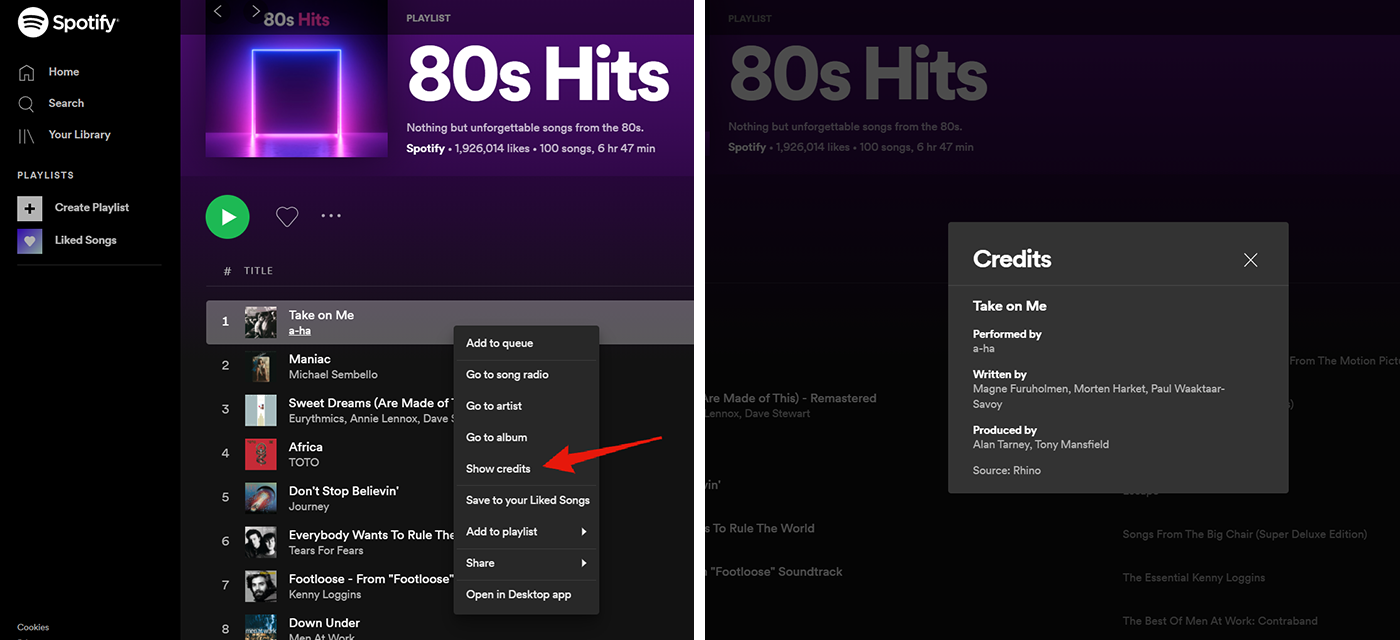
Not every streaming service offers song credits in the same way, though. For example, TIDAL offers more in-depth credits like “guitar, bass, drums” for many releases, while Amazon Music only displays songwriters. Apple Music and Spotify are leading the way in terms of offering a proper set of simple credit data. You should know the fields they display.
Apple Music credits
- Artist
- Composer
Spotify credits
- Performed By (same as “Artist”)
- Written By (same as “Composer”)
- Produced By
Spotify goes deeper by allowing for the mention of producers on a song. Note that remix producers, featured vocalists or performers are not counted as “Artists” on the Apple Music credits data field. They can appear in the title of the song, but not in the “Artist” field unless they are listed as a collaboration with the main artist. Meanwhile, a remix or featured artist will appear on Spotify’s “Performed By” credits data field.
Make sure you familiarise yourself with where to input the “Performed By” “Written By” and “Produced By” data in your distributor’s data entry dashboard. FSQ’s record label uses the major distributor InGrooves. Their dashboard allows for entry of full credits down to the level of listing out guitar players, drummers, audio engineers, etc. However, at the time of writing this piece, TIDAL is the only streaming service that displays this information to fans. For your song lyrics, your distributor should be partnered with one of the two major lyric distribution companies, LyricFind or Musixmatch. Your distributor may charge you extra to deliver full song credits and lyrics. I think it’s super important to deliver both, it makes it easier for consumers to search and discover your music. Let’s say someone hears your song in a cafe or bar, but only catches the lyrics. If they go to Google and put in the lyrics they heard alongside the search term “song lyrics” they may be able to find your song by the lyrics alone — but only if your lyrics go out to one of the lyric distribution companies.
While TIDAL today is the only streaming service to fully display credits, as soon as the other streaming providers “turn on” full song credits as a service feature, your song credit data should be there if you’ve provided it to your distributor. On Spotify, when you click on “song credits”, you’ll often see both the “written by” and “produced by” data fields are empty. Typically, this is because these songs were distributed before both the distributors and streaming services passed the data along. Newer songs will have this information filled in on Spotify, but for many independent releases you’ll see artists skipped adding that data. Maybe they weren’t aware they could add it, or their distributor didn’t allow for the entry of it. That’s why it’s important to investigate what metadata fields your distributor will take before setting up your release with them.
If you have a collaborator on your songs and they have their own artist profile on streaming services, don’t forget to enter their name in the metadata in the distributor dashboard. Doing so means your song with the collaborator will appear in two places, both on your artist profile and their artist profile on major streaming services. New listeners may discover you via the other artist’s profile because you have songs together.
Time to self-release
Now that you understand the major things to look for with a music distributor, you’ve hopefully selected a company to work with for your music release. That could be one of the big self-service distributors I mentioned - CD Baby, Tunecore, or Distrokid - or beyond those there’s a crop of a dozen others. Regardless of who you chose, here is your checklist for self-releasing your music with your distributor:
- Before distribution, register your songs with your PRO (BMI or ASCAP) or your publishing administration firm (e.g. Songtrust). Prior to song registration, you should have also copyrighted the songs as well.
- Determine if you will release the songs via the distributor under your own name or set up a record label brand of your own — whether that’s a label in name only, or as an LLC. Setting up a new label as a private company can help you streamline your taxes related to the release income and marketing expenses.
- Select a specific release date with your music distributor, at least 8 weeks from the date of entering the music.
- Double and triple check to make sure your audio masters are all still sounding right and that you have the right files. The same goes for being very thorough about your music metadata - review all of the song credits, spellings, and every piece of information about the songs.
- Prepare your release cover art to the specifications of your distributor.
- Upload your audio masters as at least 16bit 44.1khz WAV audio files into your music distributor’s dashboard.
- Enter all the related metadata including song credits and lyrics into the digital distributor dashboard. Most importantly, look for the “performed by”, “written by” and “produced by” metadata fields and make sure those are covered for each song in your release.
- Make sure any other artist collaborators are identified in the metadata and point to their correct artist profiles. Many musicians have the same or similar artist names, so you need to double-check collaborators in the dashboard to make sure you’ve identified the specific ones to your release.
- Before the actual release date, your distributor should deliver the assigned ISRC for the individual songs in your release. Make a note of these codes in your records, as this is how you search to see how your songs are displayed in streaming and music retail services across the globe.
If you follow all these guidelines you should be well on your way to making the most possible revenue from your new self-publishing label. Good luck with your music!