What’s the best interface for recording drums and percussion?
Setting up drums can be fiddly and time consuming, so it’s important to have an audio interface that works right out of the box, leaving you time to get your setup just right.
Capture every detail
You’ll also need plenty of high-quality inputs on your audio interface to capture all of your drums and percussion instruments in perfect detail — and preamps that are versatile enough to capture everything from a kick drum to a splash cymbal, as well as preserving the sound of delicate percussion accurately. With varying dynamics in each part of the kit — and with each type of percussion — every channel needs to offer as much control as possible.
More inputs than you can shake a (drum) stick at
The Scarlett 3rd Gen 18i20 audio interface is the perfect match for drums, with eight studio-quality mic preamps as well as the option to expand from eight to sixteen inputs. Expansion is as simple as connecting any model from our OctoPre range with a single ADAT cable. To really nail the perfect drum sound, choose the Scarlett OctoPre Dynamic, which includes analogue compressors. Compressors have two purposes: they help keep the recording dynamics under control, preventing clipping; and they offer cool compression effects when pushed hard.
When tracking drums, you need to be able to hear everything in detail. Low-latency monitoring gives perfect timing without you missing beat, and loud headphone amps ensure that you’ll get clarity without distortion.
Kick off the easy way
In addition to superb quality sound, Focusrite audio interfaces include ‘Easy Start’, a tool designed to get you up and running straight away, which gives you time to focus on your performance without worrying about settings.