Clarett+

Clarity redefined
Clarett+ is Focusrite’s range of premium-quality USB audio interfaces for PC and Mac, which build on the strengths of the previous Clarett ranges.
Choose your Clarett+

Hear every detail
Capture superbly clear recordings with high headroom, low distortion and ultra-low noise.

Get the console sound
All-analogue Air emulates the classic Focusrite ISA 110 mic preamp, which has been behind millions of hit records.

Everything you need is in the box
Create studio quality vocals, powerful guitars, dramatic synths and huge drums, then mix and master with iconic Focusrite studio hardware with the software included with every Clarett+.

Anything, anywhere
Clarett+ OctoPre adds eight channels of digital expandability to 2Pre, 4Pre or 8Pre. Expand your I/O easily and consistently via ADAT.